The Smart Way to Find Old Messages in GBWhatsApp

Finding older messages in long chats can be frustrating, especially in busy groups or conversations with years of history. GBWhatsApp offers several tools to make this easier, allowing you to quickly reach important messages without endless scrolling.
Using the “Go to First Message” Feature
GBWhatsApp includes a Go to First Message option that instantly jumps to the start of a conversation. This is perfect for reviewing instructions, agreements, or group rules without manually scrolling through thousands of messages.
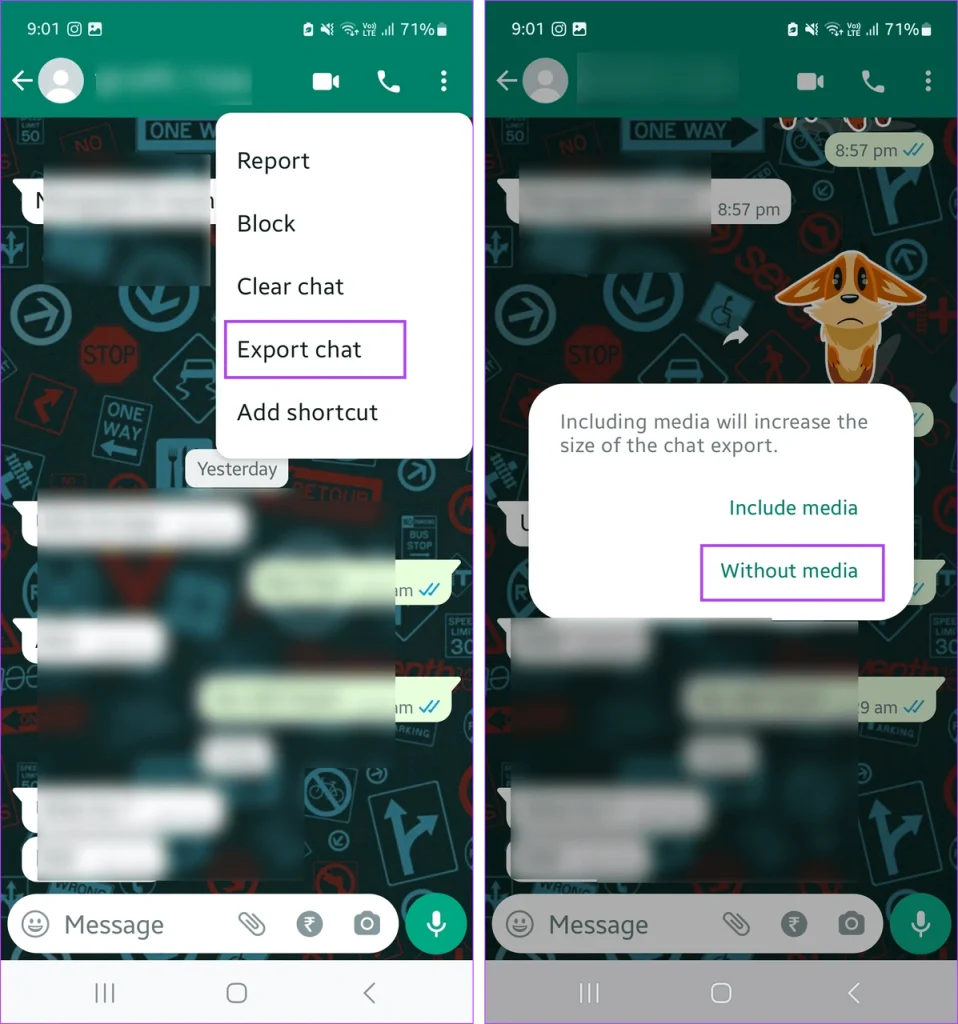
Searching by Keywords
The search bar in GBWhatsApp is powerful. Enter specific keywords to locate messages across chats, and combine them with date filters to narrow results. This saves time and ensures you find exactly what you need.
Accessing Media and Attachments
Old messages often include shared media like photos, videos, or documents. GBWhatsApp organizes these in a media gallery, so you can locate past attachments without scanning the chat text manually.
Using Chat Backup for Reference
GBWhatsApp allows exporting or backing up chats. Accessing these backups can help you search older conversations even if messages were deleted from the main chat, ensuring critical information is never lost.
Practical Tips for Faster Message Retrieval
To make finding old messages even easier, archive inactive chats, label important messages, or pin key messages in each chat. These small habits combined with GBWhatsApp’s features make accessing old messages efficient and stress-free.
